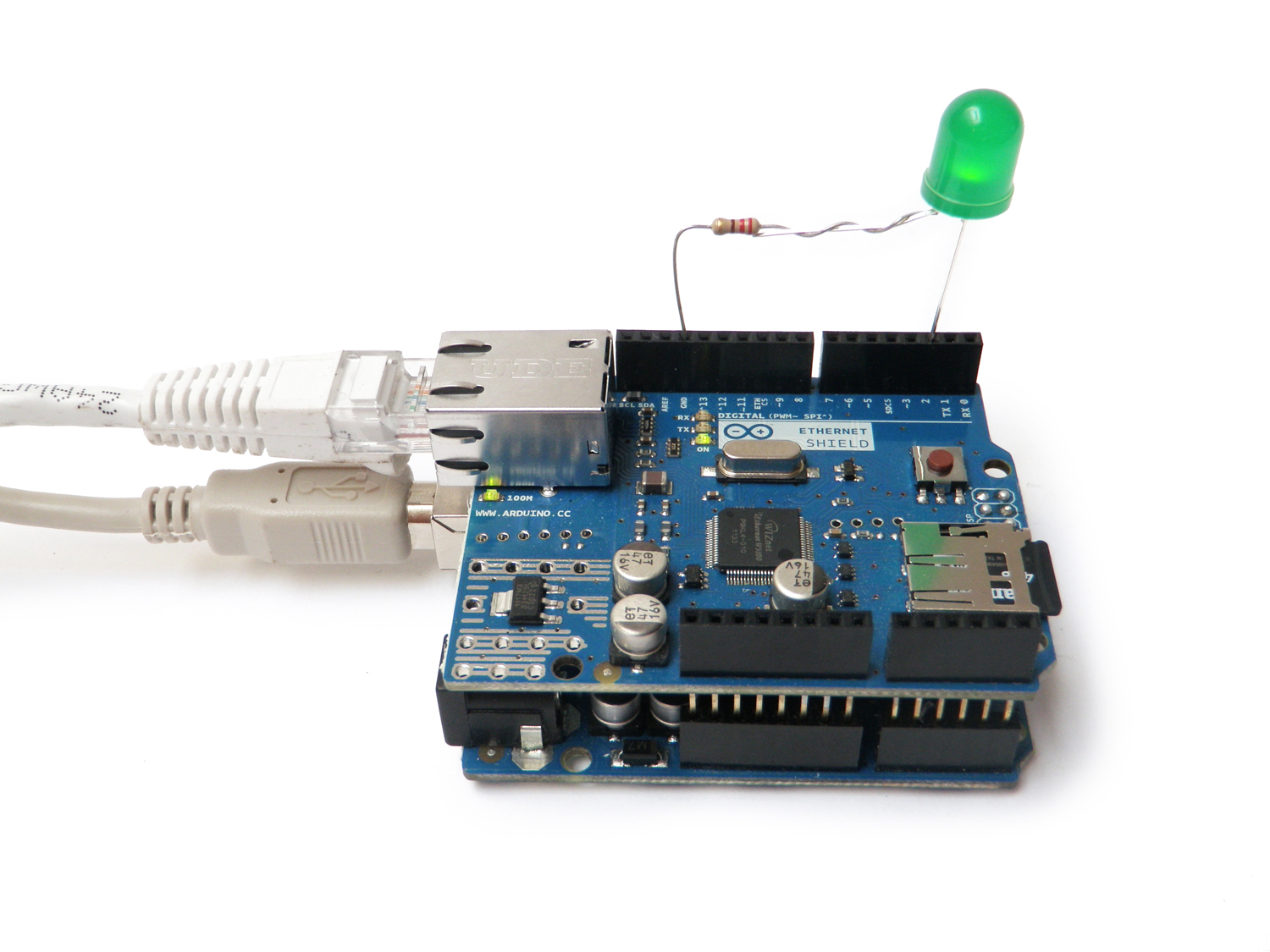
To parse the Twitter data we need to use an Arduino ethernet shield for pulling data in. Step one is getting the sheild working. To test the shield I used the following tutorial from Instructables.com. The tutorial walks you through the steps to turn the Arduino into a minified server.
Entering the Arduino’s IP address with ‘$1’ appended to it into the URL of a web browser signals the Arduino to an LED on. The IP Address plus’$2’ entered into the browser turns the LED off.
Next up is getting the Twitter API to talk to the Arduino.